I want to turn off the Evernote feature that automatically adds a new note title in iOS based on my calendar. This feature is called 'predictive note titles'. So I googled "how do i stop predictive note titles in evernote". However, once I typed in 'how do i stop' - Google auto-fill options made me lol...see pic:
Currently there is no way to turn this (predictive note titles) off as I have found, so I have submitted it to Evernote and will post my findings later here.
I just found it! You can turn off automatic note titles in Settings. Tap your name/email address on the home screen, scroll to Note Editor and then toggle off "Suggested Note Titles".
| Sent from Evernote |
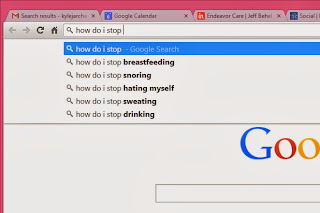
Comments