From Evernote: |
A nice feature of Microsoft Word 2013 |
You can't do this in Google Docs :)
If you have a Word doc with a nice background and you need an inserted image to overlay without its pesky white background, just do this...
- Insert the photo to your word doc
- Set its position
- Double-click the new image to launch the Format Ribbon
- Click Color from the Adjust Menu
- Select "Set Transparent Color", then click the color on your image to be transparent (e.g. white) and Voila!
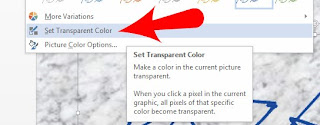
Comments
up new weblog.
My web-site - healthy diet plans for women
my webpage :: safe diets
Check out my web-site ... fleece Pants
Between your wit and your videos, I was almost moved to start my own blog
(well, almost...HaHa!) Wonderful job. I really loved what you had
to say, and more than that, how you presented it.
Too cool!
My webpage: double glazed doors
useful facts to us, keep it up.
my web-site: Maura Viola
a pitchman for Farmacia On Line, Cialis and Levitra,
according to a grand jury indictment.
my web site Domainsigma.com
this year and Moody's on Wednesday cut paphos car hire to three notches above junk. Sometimes, an avid traveler may have planned a long circuitous tour involving multiple destinations.
reading this wonderful educational paragraph here at my residence.
my web-site; ロレックスコピー